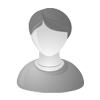Does My Company Need HR Software?
by VENDIREX on 02/19/2015 - 12:21 pm |
Tag: HR Software
Human Resources Information Systems (HRIS) can handle many functions, from the initial recruiting and training of new employees to payroll and benefits, depending on the HR software you select. Your mode of operation may currently need streamlining of only administrative documentation and compliance; however your business may very well benefit from additional activities such as online application and talent management.
Most HRIS systems allow for expandability, where you can strategically add modules as your company grows. Probably the most important utility that HR Software provides is to give you a central repository to store your data. Once the information has been input, HRIS reporting can help guide you toward a stronger business foundation - showing the holes in your armor, so to speak.
There is no doubt that an HRIS will help to reduce your human resources administrative costs, so take this into consideration when you’re looking at pricing. It is also unrealistic these days to maintain employee records in a filing cabinet, and payroll processing alone can take up to a full day each pay period. There are software packages available for small companies and systems capable of handling thousands of employees for one corporation.
Is the System Right for You?
Will the vendor take time to match your company with the best software solution?
Can the vendor provide you with references?
Will there be training and support included?
What is the response time for technical support?
Does the price meet your budget?
Which modules do you need now, and later?
Core Management Modules
These modules centralize data from multiple locations, and can include:
Comprehensive demographics - tracks all employee data such as education, job history, qualifications, etc.
Time and Attendance Reporting
Performance Reviews - automates the review process so nobody is overlooked
Payroll Modules
Generally the first HRIS module to take into consideration, features can include:
Benefits - health insurance, retirement plans, PTO/vacation time
Special Handling - such as commissions and wage garnishment
Security - multiple layers of protection from unauthorized sources
Benefits Management Modules
Handles enrollment forms, changes and employee access; extra features include:
Full Tracking - handling all types of leaves, flex schedules, dependent care, etc.
External Systems - establishes direct connection with outside providers (insurance, retirement, etc.)
Call Centers - Offshore vs Onshore
by VENDIREX on 02/19/2015 - 12:10 pm |
Tag: Call Center Software
Outsourcing a call center is certainly an option available for most companies today, however the decision is one which could potentially have a huge impact on your customers. Therefore, you’ll want to research providers carefully, weighing all the factors involved - including your choice of Call Center Software. Make sure that what is important to your customers comes first, as they are always going to be (directly or indirectly) your bottom line.
Call Center Rates
Yes, considerable savings with offshore Call Centers is a given (with costs as little as 25 percent of a US-based provider). In circumstances where call volume is important to you, and the responses required are simple, offshore might be a good choice for your budget. If you must outsource offshore, scripted applications are preferred where the agent isn’t expected to carry on a conversation with the caller; such as informational or order taking calls.
Though the utilization of offshore for manufacturing has become less of a hot button, offshore Call Centers have continued to spark heavy debate. Buyers seem to understand the complexity of physical labor and cost savings, and can appreciate the savings it gives them at the checkout line. However, when it comes to communication, spending more to make certain the transaction goes smoothly should be a no-brainer.
English Speakers
U. S. companies would do well to use native English speaking providers whenever possible. Though the cost is greater, the potential loss is lower. Some customers may take exception to their call being handled by a foreigner. Though political correctness may prevent your clients from saying so, this factor could reflect poorly on your corporate image, and you may even lose current or future business.
Generally speaking, if the communication is going to require questions and answers or detailed ordering, US-based providers are probably the best choice. If you are thinking about taking the offshore route, strongly consider using Call Center providers in Canada or the Caribbean and other locations where English is commonly spoken on a daily basis.
Turn Up Your ROI with Construction So...
by VENDIREX on 01/28/2015 - 04:59 pm |
Not many industries have as much to juggle at one time as construction companies. If you have ever watched “house flipping” shows on television, you’ve experienced a small taste of the teamwork and watchful management it takes to pull off even a renovation project. Whether you specialize in residential or commercial, or a mix of both, your potential for true success may very well hinge on whether you have an adequate Construction Software program!
If your business is still using Excel sheets, Quickbooks and a payroll clerk, you may think it’s all under control. However, the difference between these ‘manual processes’ and integrated Construction Software is basically night and day. In order to properly estimate whether a new job will make or lose money, you have to be able to accurately job cost current and past projects. Otherwise you might pass up an opportunity of a lifetime, or take on a job that ends up depleting your cash flow.
Like any expenditure, software can run the gamut between affordable and sky’s-the-limit; ranging from $500 to $100,000. Obviously, you will need to research which elements are important, and part of this process is making sure you lay out your current steps. Take a long, hard look at what you’re doing right and wrong, and research your software selection carefully. Is it user friendly, does it integrate job costing with estimates as well as accounting, and is it interactive so that your managers can access and utilize the information reporting in a functional manner?
Besides documentation of contracts and customer data, various software systems will tackle the big issues differently. They should fit the volume of work and complexity you need to smoothly run your construction firm. Here are a few elements which should absolutely be included:
Accounting
General aspects to consider are day-to-day updates of accounts payable and accounts receivable, as well as bank reconciliations. You should be able to code all incoming and outgoing monies to either administrative and operations expenses, capital expenditures or infusions, and revenue and direct costs of your projects.
Job Costing
Accurate and timely entries are vital to tracking your projects. Every cost you incur or pay for, and all revenue payments and receivables are entered into the accounting section of your software. However, each of those entries needs to be appropriated to the correct job in order to give you the information you need to make consistent decisions. The ability to make entries from the field may be crucial to your organization’s set up, so make sure the permissions and accessibility features are a good fit for the way you work.
Estimating
Bidding a job is what brings in the income, and you want them accepted. So, you’ve got to make certain the bid is realistic and will bring you a profit, that the labor and materials involved ...
Why Document Management Makes Sense
by VENDIREX on 01/28/2015 - 04:51 pm |
Tag: Document Management
The 21st Century has certainly brought technology into focus; without it, you’re pretty much left in the dust. Of course it’s just not good business to hop on board with every new gadget or online application that comes across your radar. When it comes to Document Management, however, every company needs to incorporate best practices to protect its data, contracts and customer information.
Take the time to research before you buy. Find out how relevant the product or service is to your business, and how well it works with the processes you currently have in place. Check vendor credentials and reviews for credibility, reliability and response times. These points can ensure that your investment is in line with the results you are pursuing.
Labor Savings
Switching over to online document storage allows your permissioned employees to locate and access records instantly. Rather than leaving their desk to find a file, make a copy or scan it, and return to their desk - accessing one record online can save 15 minutes or more.
Space Savings
The cost per foot of your leased building is a major factor you definitely should take into consideration. Document Management allows you to turn records storage into valuable and usable office space.
Document Loss
The rough estimate of cost to replace a lost document is $250, according to some supplier studies. Handling paperwork is not only time consuming, but risky as well. Additionally, when one person has a contract in a file on their desk, they may be holding up another worker’s progress. The more that paper is handled, the more likely it is to be damaged or misplaced.
Secured Data
Today’s threats are greater than ever before; not only from onsite tampering, but also from hacking of a company’s online data. Document Management software is available which can not only encrypt your data, but also provide several levels of password protection and audit trails (tracking those who view and update your documents). Also, electronic copies can also easily be recovered in case of a disaster.